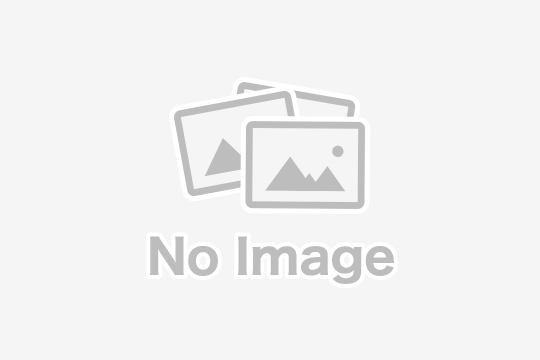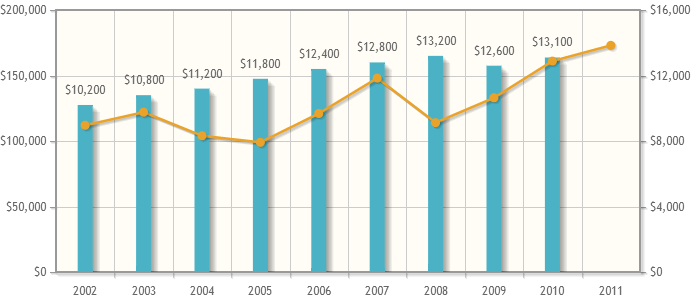WordPress用プラグイン 「Pretty Photo Link Tag Generator」 をリリースしました!
このプラグインは「jQuery」のライブラリで当方のブログでもよく検索されている「Pretty Photo」を効率良く使うためのツールです。
Pretty Photo Link Tag Generator
for WordPress Plugin
pretty photoのタグを簡単に生成することが出来るプラグインです。
また、[pp]というショートコードの使用も可能にします。
使用例:[pp url=’http://www.yahoo.com’ width=’800′ height=’500′ comment=’Yahoo!’ caution=’** Yahoo!’ class=’link’ style=’display:block;’]Yahoo! com[/pp]
このショートコードは下記のHTMLを出力します。
<a href="javascript:void(0);" onclick="openPPLT(‘http://www.yahoo.com’,’800′,’500′,’Yahoo!’,’** Yahoo!’);" class="link" style="display:block;">Yahoo! com</a>
It is plug-in which can generate the tag of pretty photo easily.
Moreover, use of the short code [pp] is also enabled.
Example of use : [pp url=’http://www.yahoo.com’ width=’800′ height=’500′ comment=’Yahoo!’ caution=’** Yahoo!’ class=’link’ style=’display: block;’]Yahoo! com [/pp]
This short code outputs the following HTML.
<a href="javascript:void(0);" onclick="openPPLT(‘http://www.yahoo.com’,’800′,’500′,’Yahoo!’,’** Yahoo!’);" class="link" style="display:block;">Yahoo!
com</a>
利用方法 The usage
1.PrettyPhotoで開くリンクにしたい文字列を書きます。
A character string to make the link opened by PrettyPhoto is written.
2.文字列を選択し[prettyPhoto]ボタンを押します。すると、Pretty Photoの設定画面が表示されます。
A character string is chosen and the [prettyPhoto] button is pushed.
Then, the setting screen of Pretty Photo is displayed.

3.必要事項を記入し「Submit」ボタンを押します。
Necessary information is filled in and the “Submit” button is pushed.

4.選択された文字列に対し、prettyPhotoで開くようなHTMLタグが生成されます。
A HTML tag which is opened by prettyPhoto is generated to the selected character string.

5.そのまま投稿した記事はイメージのようになります。
The report which contributed then becomes like an image.

※リンクを押下したところ
*The place which clicked the link

ダウンロードはこちら
Download is here.
http://wordpress.org/extend/plugins/pretty-photo-link-tag-generator
[pp url=’http://www.yahoo.com’ width=’800′ height=’500′ comment=’Yahoo!’ caution=’** Yahoo!’ class=’link’ style=’display: block;’]Yahoo! com [/pp]
このコードが下記のHTMLタグに変換されます。
<a href=”void(0);” class=”link” style=”display:block;”>Yahoo!
com</a>
この機能は装備されてはおりますが、編集画面においてこのコードを出力するようにはしていないため
別途、「AddQuickTag」等のプラグインを入れて出力出来るようにしておくのもいいかもしれません。